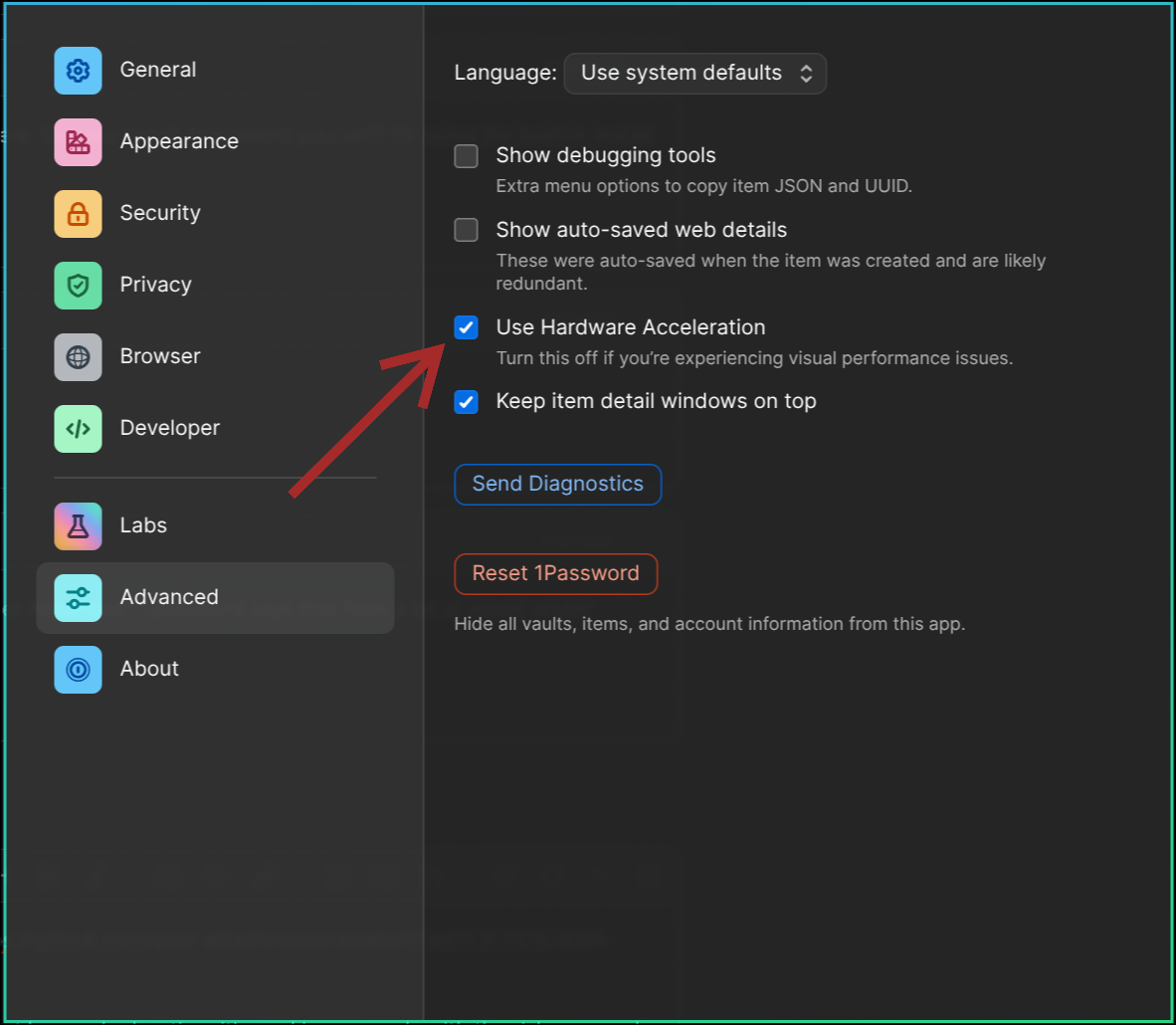Troubleshooting
I broke my system with an update!
First try to rollback your system the version before your recent update. If that doesn't work, use omarchy-debug to share with your problem on #omarchy-help in the Discord. And if all that fails, you can reinstall the defaults configs and packages using omarchy-reinstall.
Why are some apps so large on my display?
Omarchy assumes a 2x high-resolution display, which requires setting GDK_SCALE to 2 in ~/.config/hypr/hyprland.conf. But if you're on a 1x display, you can change this to 1 (and then restart any app that's oversized). See the manual on monitors.
For Spotify, you can use Ctrl + Minus to shrink the UI (and Ctrl + Plus to make it bigger).
Why isn't Caps Lock working?
In Omarchy, Caps Lock has been designated to be the xcompose key. That's how you get quick emojis and other autocompletions done. If you really miss using Caps Lock, you can remape the xcompose key to something else by editing ~/.config/hypr/input.conf, like setting it to the right alt key:
kb_options = compose:ralt
Why are my external speakers not playing?
Probably because they're not set as the primary output. Click on the speaker in the top right of the waybar, and it'll launch the volume controls where you can select the primary speaker (designate it as default with "d").
Why can't I login or sudo with my password?
You probably typed it wrong too many times and got locked out. If this is happening on the lock screen, you can hit CTRL + ALT + F2 to start a new TTY where you can login as root, then run faillock --reset --user [your-username]. That'll reset the lockout, and you're good to go.
Why isn't my 1Password authorization prompts for 1Password SSH Agent / CLI appearing?
This can happen for 2 reasons:
In order for the rich approval prompt to appear, Settings > Advanced > Use Hardware Acceleration must be turned on. Note: This requires a reboot to begin working.
Or if you haven't launched 1Password since booting up, the prompt will not appear.