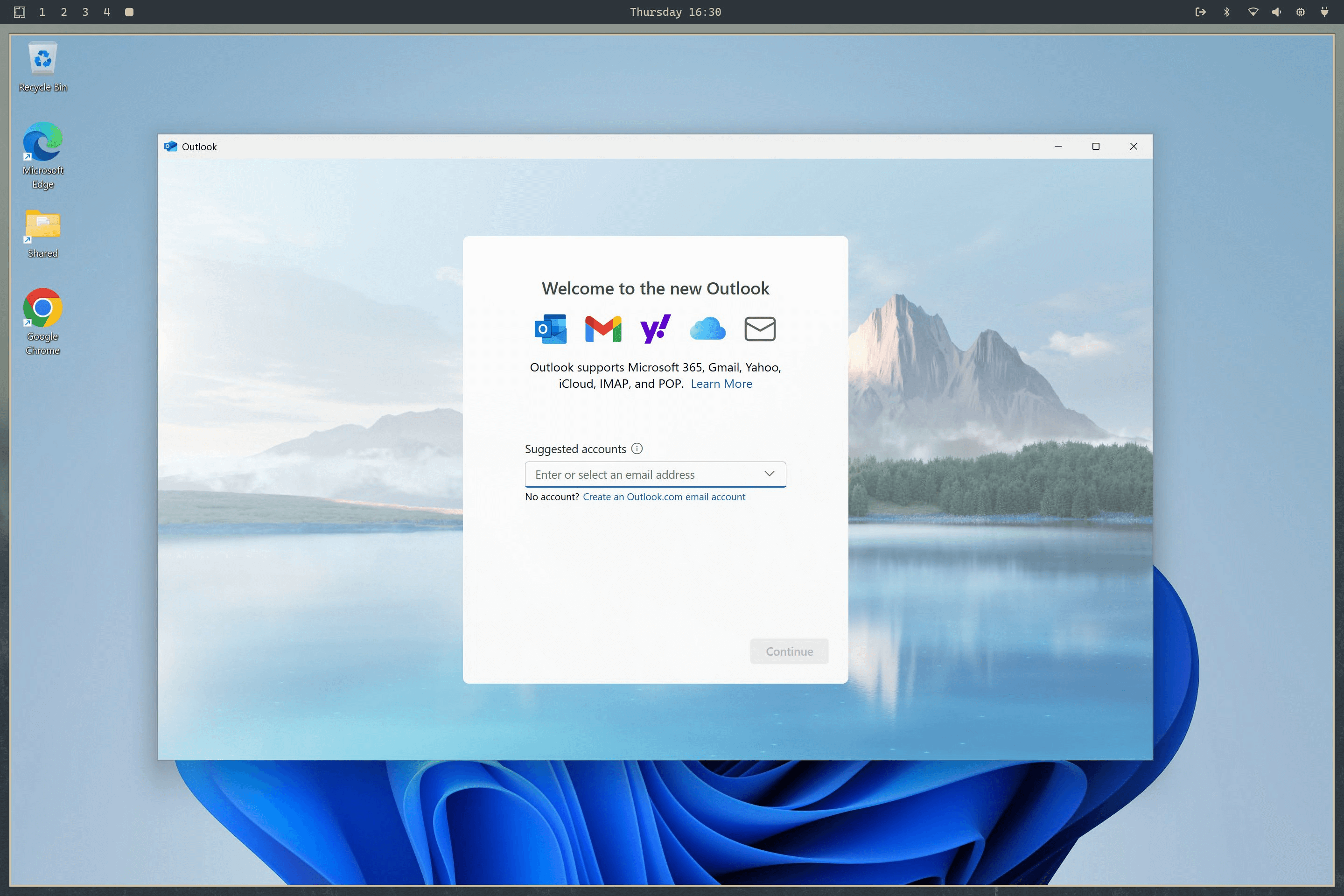Windows VM
Omarchy offers an easy way to run Windows through a Docker VM. You can install it using Install > Windows from the Omarchy menu (Super + Alt + Space). It takes a while, but you can follow the progress in the browser.
When the installation is complete, you can launch Windows using the app launcher, and that'll give you a RDP connection to your installation. There's no GPU passthrough with this setup, so it's not suitable for gaming or video editing, but it's a great way to run apps like Microsoft Office or whatever else if you absolutely must have that.
The directory ~/Windows in your home directory is automatically shared with this Windows VM. So you put files there if you want to make them accessible to Windows. The VM does not have access to any other files on your system, so you're safe from malware or viruses on the Linux side.
You can change the resource allocation by editing ~/.config/windows/docker-compose.yml. You can also edit this file to mount USB devices. See all the options on the Dockur Windows project.
The version of Windows installed is 11 Pro. It's unactivated. You will need to activate with your own license key to use all gated features.