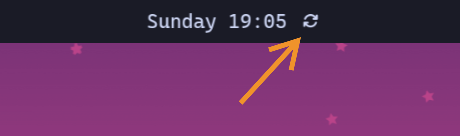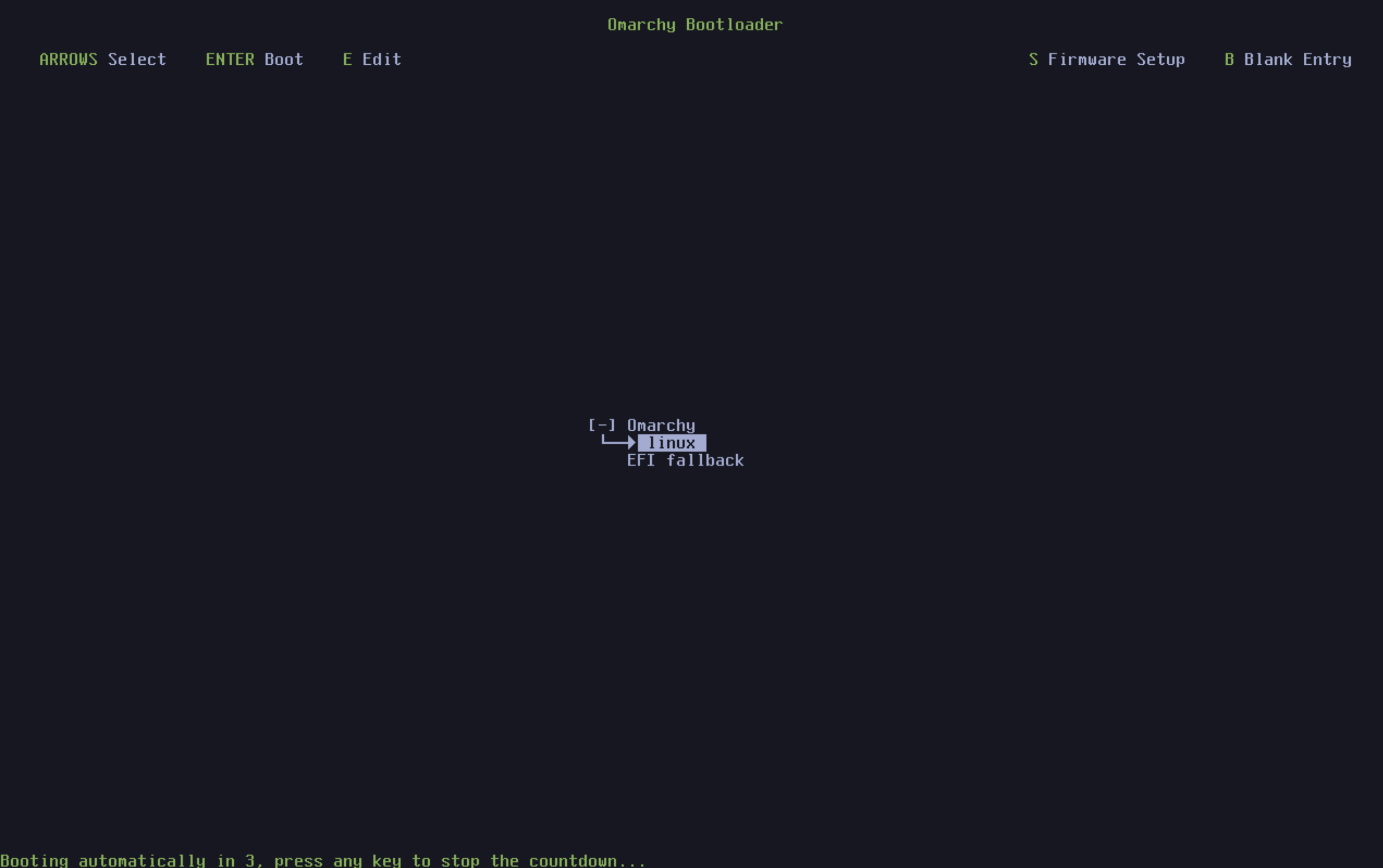Updates
Omarchy and your packages are kept up to date via Update > Omarchy in the Omarchy menu (Super + Alt + Space).
This pulls the latest Omarchy code and configs, runs any pending migrations to get your system in sync with the latest, and updates all system packages from the Omarchy Arch Mirror, Omarchy Package Repository, and AUR (if you have installed any AUR packages).
When new releases are made, a circle arrow icon will appear to the right of your clock. Click it and the update process will start.
Three channels
Omarchy is updated along three channels: stable, edge, and dev. New installations start on the stable channel, which tracks the official releases, as well as the stable Omarchy Arch mirror that's running one month behind the latest, so we can catch any new incompatibilities that require config changes before they cause problems for people.
But if you'd like to help spot those potential issues, you can run on the edge channel. That'll keep your Omarchy code tracking official releases, but lets you update to the latest Arch packages as soon as they're available. You should only do this if you're experienced with Linux, and know how to recover a system that has problems.
Finally, there's the dev channel, which gives you the very latest Omarchy code changes and the edge packages. You should only use this channel if you're an experienced Linux user, working directly on Omarchy, and willing to tolerate breakage.
You can switch between these channels using Update > Channel from the Omarchy menu.
Warning about direct pacman/yay updates
If you're already familiar with Arch, you might be tempted to just run pacman -Syu or yay -Syu yourself, but if you do that, you run the risk that you'll miss updates to the configuration files needed to support newer versions of libraries or tools. So it's best to stick with Update > Omarchy, so you're sure that any migrations are run together with new packages.
Rolling back bad updates
If you ever have a problem after doing an update, you can rollback your system to the snapshot taken before the update. Just restart and pick the snapshot in the boot loading menu from before you started the update.
If somehow your configuration files have been corrupted, you can also perform an Omarchy reinstall using omarchy-reinstall in the terminal. This will restore your Omarchy installation to the latest release, put you on stable and downgrade any packages, and reset all the configuration files. Note that all your user config changes to the Omarchy defaults will be overwritten doing this!